Quick and easy, in 48 HOURS your music can be LISTENED to from anywhere in the WORLD. START NOW!
1. MUSIC SEND
Music Submission Fields
| Field | Instructions |
| Name of product | It is the name of the release. -The name of the artist, original mix, etc. should NOT be put in the title – Nor make reference to the type of EP, single, etc. |
| Artist | The name of the main artist must be entered. If there is more than one artist, include it (there are channels that do not allow more than 3). If it is a compilation with more than 3 artists, you must put Various artists and on the tracks put the artists It is advisable to check that there is no other artist with the same name otherwise it may create problems in the artist profiles of the channels. |
| Price | It corresponds to the sales price scale per download. The usual one is full. See the Royalties and prices section of frequently asked questions |
| musical genre | It corresponds to the musical genre. You have to choose from the dropdown |
| Subgenre | You can freely write a more specific subgenre. Be careful if you send the music to Beatport, it must match exactly a subgenre of that channel, otherwise it will not be activated. |
| Explicit | It refers to whether there is explicit language of violence or sex. N(there is NOT); Y(Yes there is), C(Clean, clean version of a song that has a version with explicit language) |
| EAN/UPC | Barcode, It is the identification of the release. |
| Tracks | Number of tracks, songs from the release |
| Release date | Date on which the launch will be activated on digital channels. (NOT the date the album, ep, or single was made). If it is a release or old recording, it is the copyright or pline where the year of the product is stated. |
| Seal | If you do not have a seal, Lanzadera provides it to you |
| Pline (owner) | Corresponds to the year and name of the owner of the sound recording |
| CopyRight | It corresponds to the owner of the rights to the release. The usual thing is to put the same thing in pline and copyright. Additionally, it must be taken into account that some channels show the field not the seal but the pline or copyright. |
| Excluded territories | Countries or areas where you do not have rights and the launch will not be activated. By default we launch with worldwide rights. |
| About the Youtube audio identifier | The YouTube audio identifier is a system that allows you to detect any video on YouTube that uses your music and monetize it to obtain benefits. Once YouTube detects a video, the person who uploaded it receives a claim indicating that the uploaded video contains material belonging to Lanzadera Music. Lanzadera Music acts on your behalf, YouTube simply shows the name of the content provider and not the copyright owner (which is still you). This system is free but we need you to confirm the modality you want us to use: |
| TRACK LEVEL | |
| Track name | Name of the song (if it is a single it must match exactly the name of the product (release) |
| Version | If it is a remix or another version, indicate it. Otherwise don’t put anything |
| Artist | Name of artist or artists |
| Disp. Separate | If you do not want the track to be sold loose and can only be purchased with the complete album porner N |
| Genre/Subgenre | It corresponds to the musical genre. You have to choose from the drop-down menu/You can freely write a more specific subgenre. Be careful if you send the music to Beatport, it must match exactly a subgenre of that channel, otherwise it will not be activated. |
| ISRC | It is the world code that is assigned to each recording. If it is not available, Lanzadera will provide it. |
| Compositor | Author of music. It is very important to include it so that you can collect your royalties. |
| Lyricist | Author of the lyrics It is very important to include it so that you can collect your copyright. |
| Editor | If it belongs to a publishing company, otherwise don’t put anything. If the topic is registered in an author management entity, it may help to put it here (SGAE, etc.) |
| Mixer | This field is not displayed on most channels |
| Productor | This field is not displayed on most channels |
Image Format
- Square, minimum valid size of 1500 x 1500 pixels (will no longer be valid soon), RECOMMENDED minimum size 2400X2400 pixels
RECOMMENDED SIZE 4000×4000 - Format: jpg, tiff o png. RGB color
Audio Format
- Audio mastered in WAV or FLAC format. Minimum 16 bit, Stereo, 44.1 khz.
- Name the tracks so that THE TRACK NUMBER and title ALWAYS APPEAR.
1I imagine; 1.I imagine; etc
What channels do we send to?
Updated June 30, 2019.
| Streaming channels and downloads | Earn money on Youtube | Earn Money with your music on Facebook |
| Google Play | YouTube Music /Youtube Premium | Facebook Audio Library |
| Spotify | YouTube ContentID | Facebook Content ID |
| Apple Music | ||
| iTunes Music Store | Earn money on Soundcloud | Special services |
| Deezer | Shazam | |
| 7Digital (Wholesale, supplies more channels) | SoundCloud (Under petition) | Gracenote |
| Amazon |
Soundtrack Your Brand (Provide legal music to commercial establishments)
|
|
| Pandora | Dubset | |
| Tidal | Mixcloud | |
| Napster | ||
| Netease Cloud Music | ||
| KKBOX | ||
| Zvooq | Electronic Music | |
| Akazoo | Beatport (Approved seals) | |
| Saavn | Juno | |
| Kdigital Media | Traxource (Approved seals) | |
| MediaNet (Wholesaler, supplies more channels) | ||
| QQ Music | ||
| iam+ Dial | ||
| Roxi | ||
| Slacker | ||
| United Media Agency – UMA (Includes the Russian social network Ok and Vk) | ||
| iHeartRadio | ||
| Pandora | ||
| AWA Music | ||
| Alibaba Music Group | ||
| Claro Music | ||
| WEYV | ||
| Yandex | ||
| Juke/24 7 (Mayorista, provee a más canales) | ||
| Tesla | ||
| Tencent |
REPORTS MENU
What can I see in the more detailed reports?
In detailed reports you will be able to see all the transactions that your catalog has had.
Canal: Service from which the transaction comes.
Start date/End date: Month to which it corresponds (or quarter if it is a quarterly payment service).
UPC: Barcode
Album: Album name, ep, single.
ISRC: Song code (Does not appear when selling a full album).
Amount: Units sold or listened to if it is a streaming service.
Net: Amount that the channel pays us for that movement.
Currency: Currency in which you pay that amount.
Country: Country where the purchase or listening occurred.
How to search?
Using the Search field you can sift through and obtain the information you want:
Example 1: Search for plays in October of a song on Deezer:
Just put deezer 01/10/2015 name or isrc of the song
Once obtained you can download in Excel.
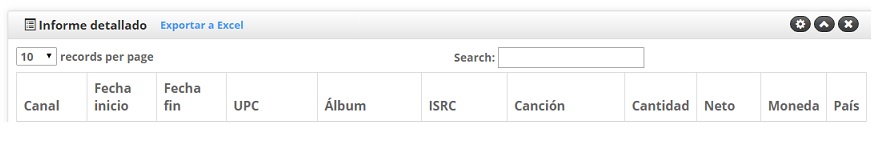
2. VEVO CHANNELS
How can we create a Vevo channel?
To create a Vevo channel and be able to send your videos, follow the instructions at: http://www.lanzaderamusic.com/como-crear-un-canal-vevo/
How can we create a Vevo channel?
To create a Vevo channel and be able to send your videos, follow the instructions at: http://www.lanzaderamusic.com/como-crear-un-canal-vevo/
Will we have the keys to directly enter the artist channel on YouTube?
NO, only Vevo accesses the channel.
The videos and data are sent through our connection and contract to the database of vevo.com
Vevo processes the video and inserts it on its website vevo.com artist channel on youtube and also on yahoo videos, Amazontv, etc..
Regarding the channel, we send it to you by email and Vevo performs the actions manually.
In the client area you can track your earnings and reports as another channel.
Can I put credit, my company logo, etc. in the video for Vevo?
Vevo will allow credits in videos, at the beginning and/or at the end, as long as they do not contain any type of advertising, are really credits (artist, director, producer, etc.), do not last more than 30 seconds and are shown while the music is playing. is playing (not as an addition to the song).
3. ROYALTIES AND PRICES
What do the price codes, Premium, Full, Medium and Budget mean?
Download channels establish different pricing modalities. There are channels that have many possibilities (such as iTunes) and even some that have a fixed price without options.
It is complex to get the same price on all channels, even in the case of iTunes, the same price code implies different prices depending on the country. To this we must add the fact that taxes are different.
What do we do about this problem?
We give you four options:
Premium: Price somewhat higher than usual.
Full: New launch recommended price.
Med: Somewhat lower than the full price.
Budget: Low price for old or catalog products.
Our system tries to send codes to each channel based on those options.
If you still want a specific approximate price on iTunes or Google, write to distribucion@lanzamusic.com
How much do the channels pay?
Once taxes are deducted:
60% Artist through Lanzadera
The channels pay the Management Entities and they pay the autores and composers.
They distribute around 60% of what they collect by fees of each type in each country and month prorated to the listening of paying clients in that month, around even 10% is paid to the Copyright Management Entities and Publishers.